3fun4's Blog
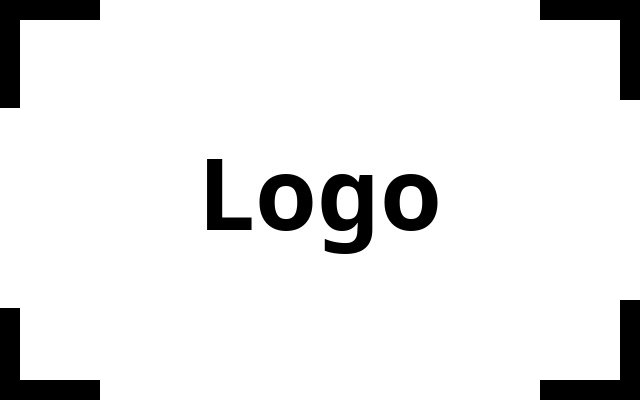
using [Minimal theme](https://pages-themes.github.io/minimal/).
Test css
Github Pages Guides and Reference Links
by zzj
Links
Official Guides
Reference Links
Docs
Other Templates
Steps
install Jekyll on desktop
Jekyll on Windows version: 2.6.1-1(x64) use UTF-8 as external encoding…
- Download Ruby+Devkit from RubyInstaller Downloads. Use default options for installation.
- Run the
ridk installstep on the last stage of the installation wizard.- Open a new command prompt window from the start menu, so that changes to the
PATHenvironment variable becomes effective. Install Jekyll and Bundler via:gem install jekyll bundler- Check if Jekyll installed properly:
jekyll -v